Where can I see the statuses of my orders?
You can see order statuses in the Orders overview table. We define order statuses and order items statuses per product, as products in one order may be produced by different printers and respectively have different statuses:
On hold: the order is pending
In progress: the order has this status until all order items all delivered
Fulfilled: the order has this status when all the order items have been delivered
Unfulfilled: the order has this status when it was canceled or was not fulfilled for any other reason
Action Required: the order is missing artwork, or requires artwork approval. Please click into the order and complete required actions.
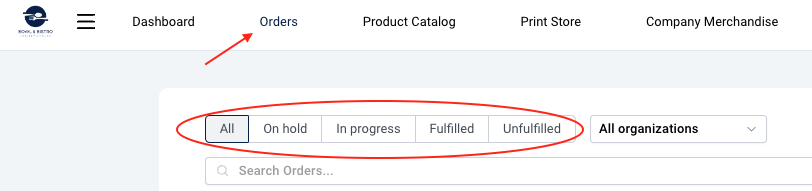
Still with questions?
Talk to actual humans!
Get in touch