Where can I find information about my order?
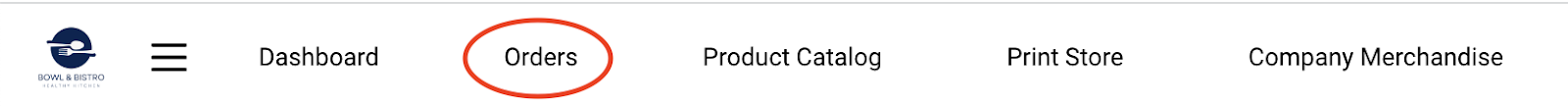
When clicking “Orders” in header menu, you will see an overview table of the orders placed with Helloprint. It contains a filter:
- by orders statuses
- by organization
- by time period (calendar)
- and a search bar to search orders either by their number or the reference number you assigned when created the order.
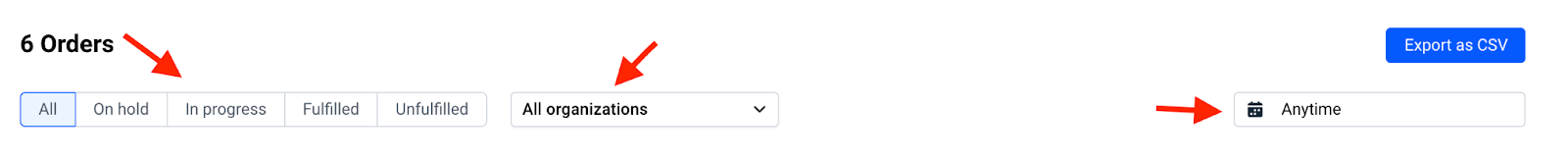
Still with questions?
Talk to actual humans!
Get in touch