What are the settings?
“Settings” is the menu to set up all your company and user information. Settings include:
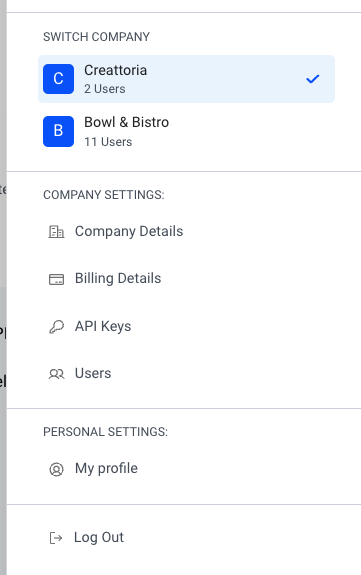
“Switch company”: you can choose between the companies you have admin rights for
“Company settings”: includes “Company details”, “Billing”, “API keys”, “Users”
“Company details”: your company’s registered address or address that you want to use by default as a shipping address
“Billing details”: billing information that your company will be identified with and which will be used for invoicing
“API Keys”: if you need direct integrations with Helloprint API, you can manage your API keys via this section
“Users”: section to add users to your Company and assign user roles with the defined sets of permission rights.
“Personal settings” - “My Profile”: add your personal details, change your password and see your permissions role.
Still with questions?
Talk to actual humans!
Get in touch