How can I access Print Portal dashboard?
To get access to your company’s Print Portal dashboard you need to get an invitation link with login credentials from the Admin of your company. When you click the link in the email you will be redirected to the change password page. Upon password change, you will need to use your credentials to log in via the link:
or if your company is in Netherlands or Belgium
or
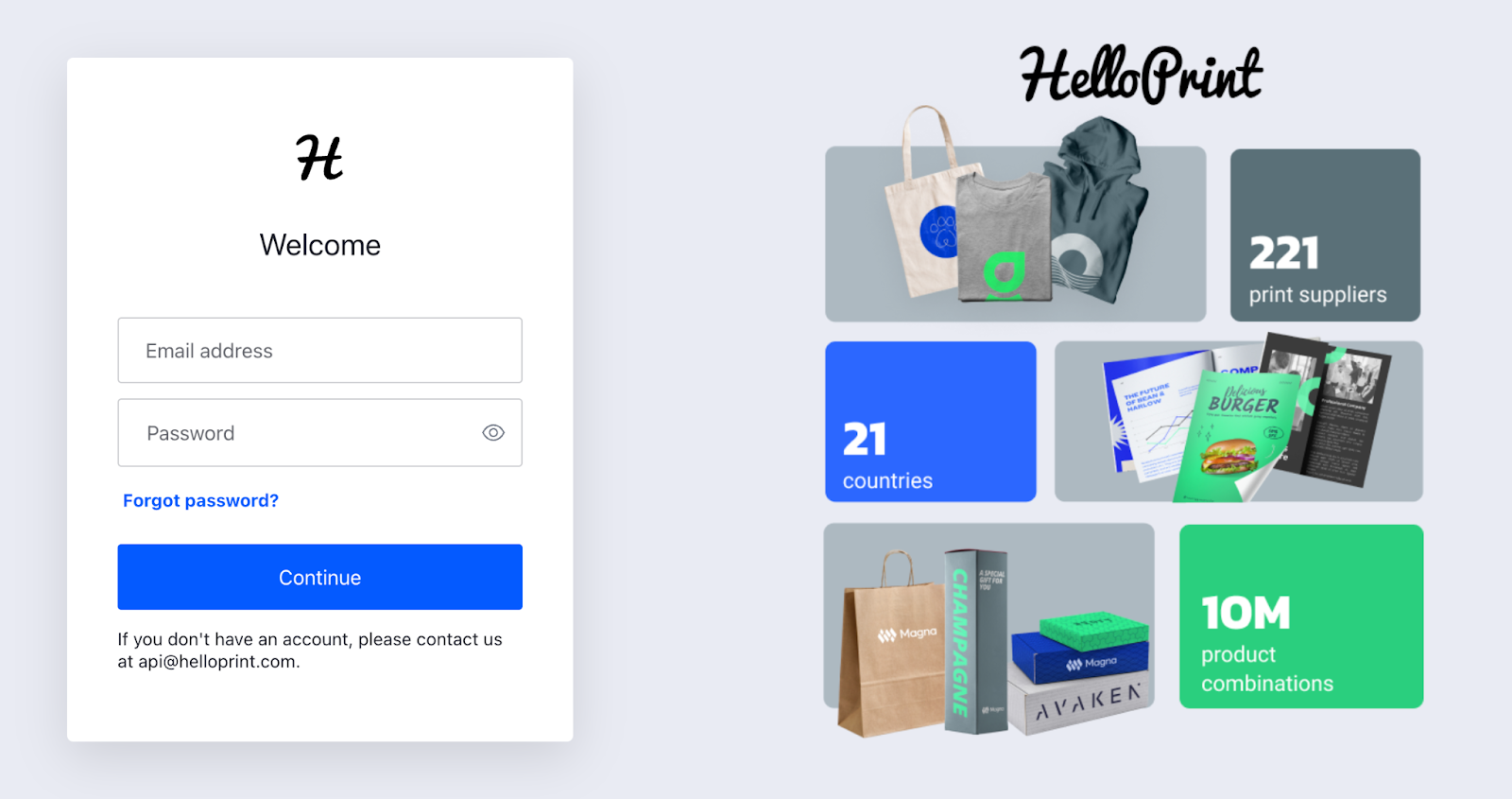
Still with questions?
Talk to actual humans!
Get in touch