Why do I see the set-up steps on the main page?
When you log in to api.helloprint.com with your credentials you will see the Dashboard main page. Until your company’s billing details are fully set up you will not have have access to Product catalog or Print Store, you will see the Setup steps to complete.

To fill in the required information go to “Company Settings”. You can find “Company Settings” under your profile icon in the header.
The Company Setting can be filled in or changed only by the Admin of the company. Please contact Admin if you see the “Set-up steps” tab, but have no right to set-up your Company and Billing details.
Once your Company Settings are complete, you will see Product catalog and Print/Merch store set-up for your company.
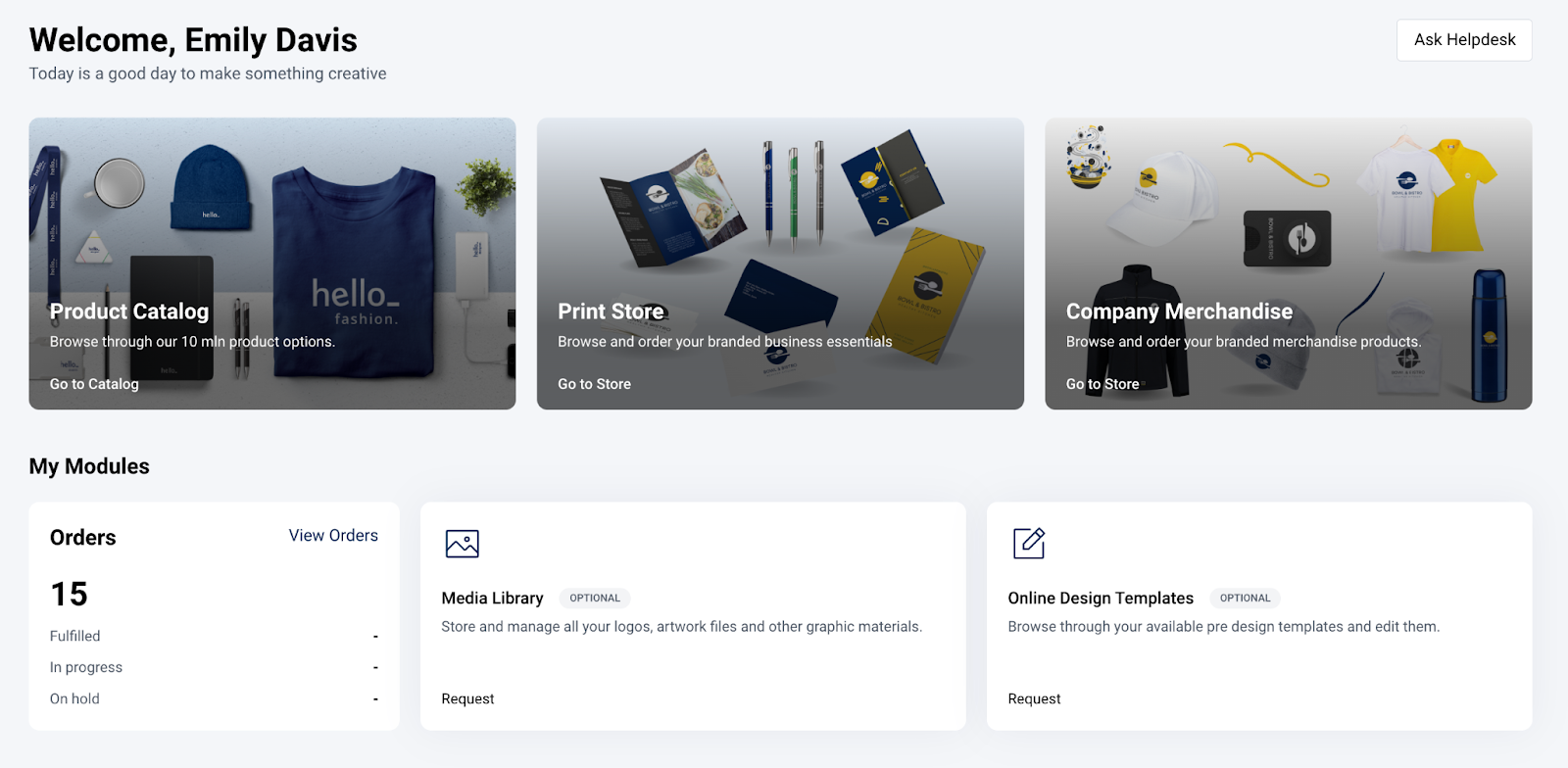
Still with questions?
Talk to actual humans!
Get in touch