How can I change my password?
To change your password go to “Settings” - “ Personal settings” - “ My Profile” - “ Reset password” and click the “Send reset link” button. You will receive an email with the link to reset the password. This link will be active for 5 days.
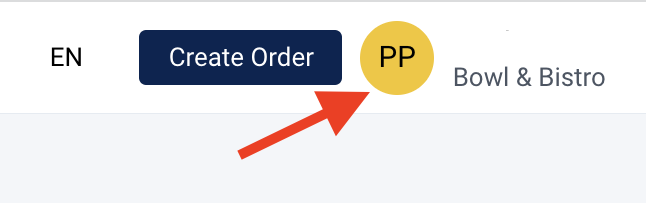
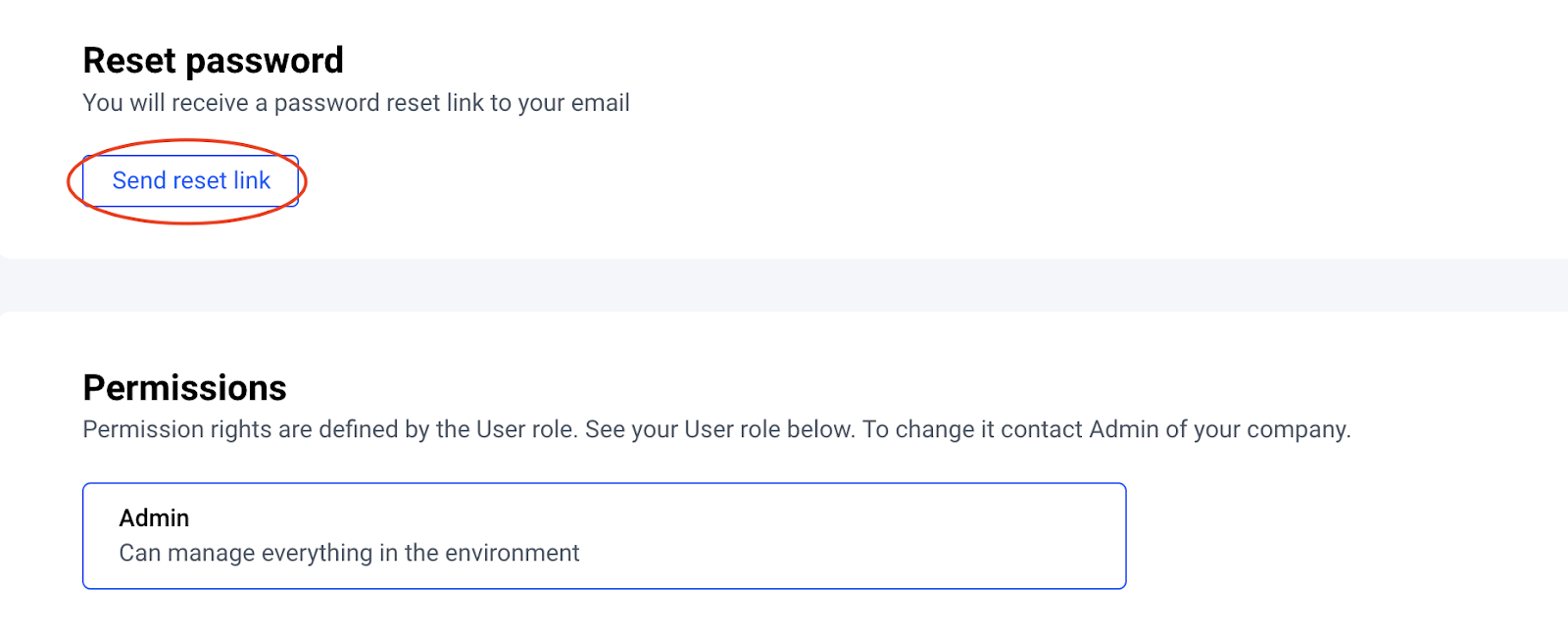
Still with questions?
Talk to actual humans!
Get in touch