How do I update the margins on my products?
For all scenarios, head to the backend of your print store:
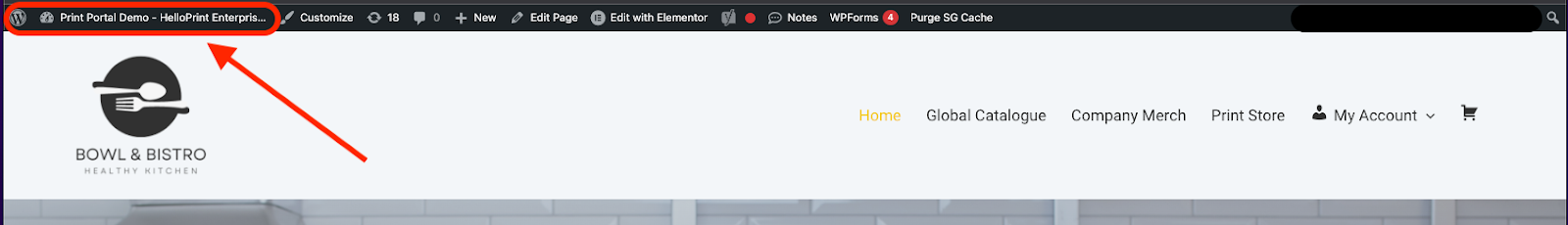
All products: to update the margin on all products in your print store:
- Click on “HelloPrint” in the lefthand navigation bar and then update your “Global Margin %” and/or “Global Markup %”. The change will automatically be applied to all products in your store.
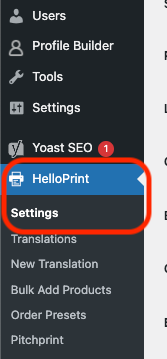
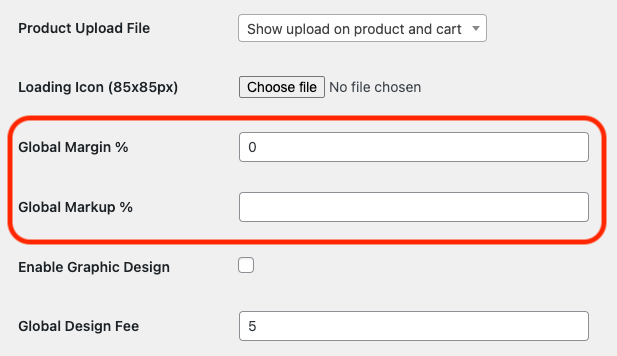
Individual products: if you want to update the margin on only one product, say a hot product for the holiday season:
- Click on “Products” in the lefthand navigation bar:
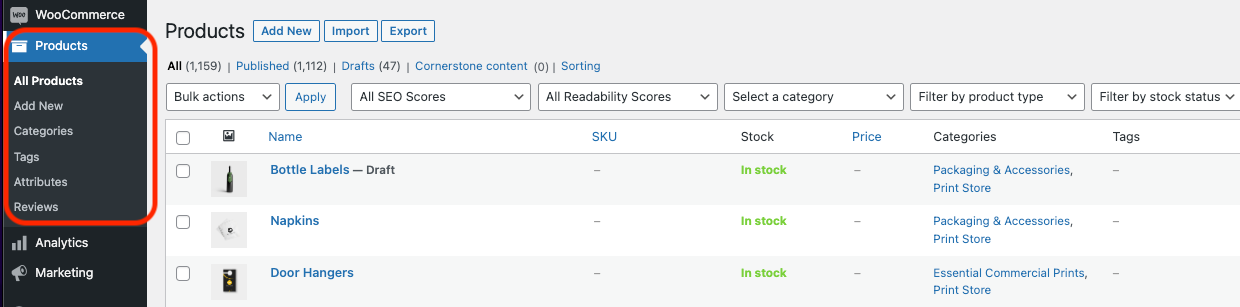
- Then, click on the product to which you would like to apply the change. Note: you can find the product by either applying filters, or for searching for the product.
- Once in the product, scroll down to product data.
- Click the “HelloPrint Product” tab.
- Update “Product Margin Option” to “set product margin”
- Enter your product margin
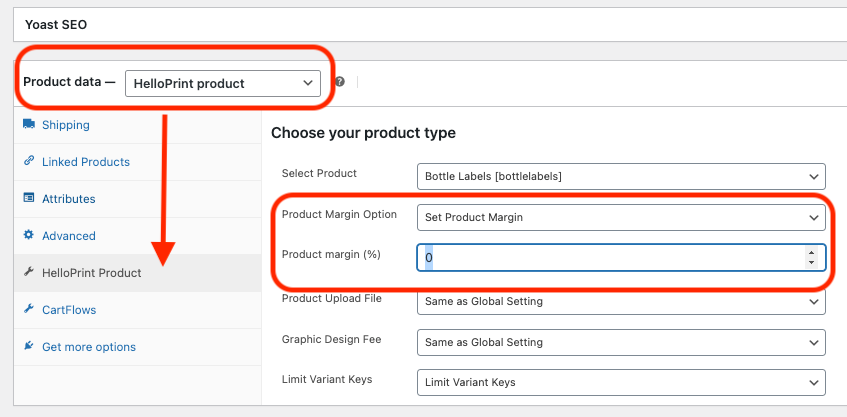
Group of Products: if you want to update the margin for, for example, a category of items, you can do so using the Pricing Tiers option
- Hover over “HelloPrint” in the lefthand navigation bar and then click “Pricing Tiers”
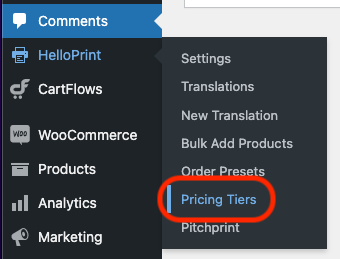
- Click “Create New Tier” and then enter the desired information, for example:
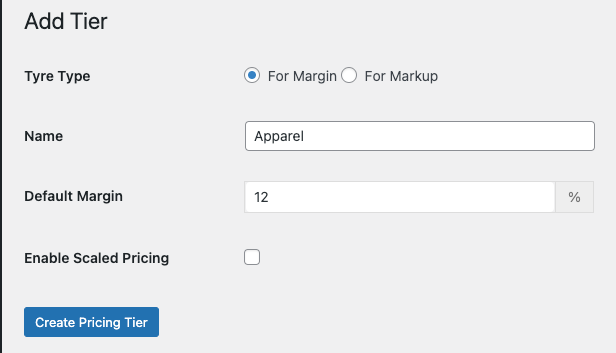
- Click “Create Pricing Tier” to save, and then click into “Products” in the lefthand navigation bar. Then filter by the category for which you would like to apply the pricing tier:
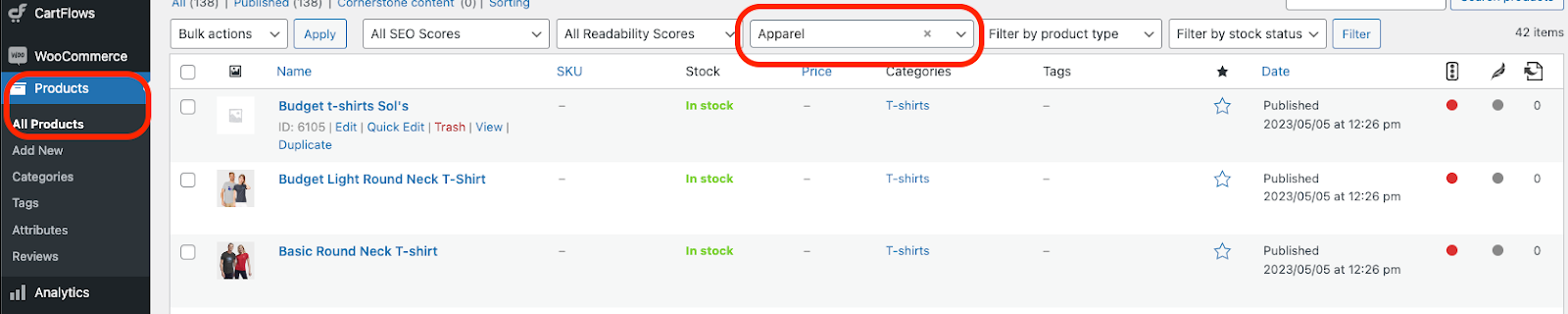
- Click into the product you want to apply the pricing tier to and scroll down to “product data”. Click on the HelloPrint tab and then select “Pricing Tiers” for “Product Margin Option”, select the user roles to which this pricing tier should apply, and then choose the pricing tier you want to apply to this product (in this case, we chose a t-shirt so we will apply pricing tier “apparel”, for example):
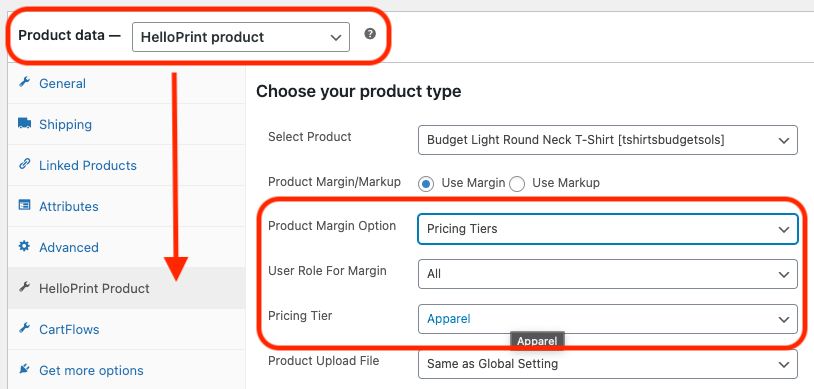
- Click save.
- Now in the future, whenever you update the percentage in a tier (under HelloPrint → Pricing Tiers), the products to which you applied this tier will be update to reflect the new margin for this specific tier.
Still with questions?
Talk to actual humans!
Get in touch